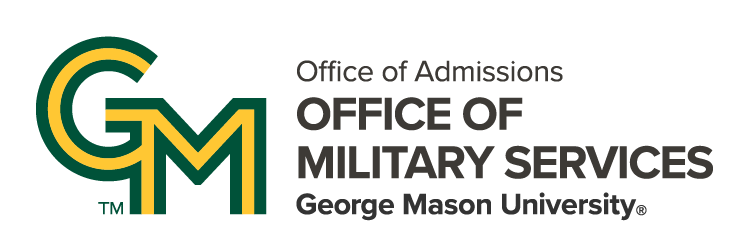Follow these steps to create your ID.me account. An identity-verified ID.me account is the recommended method to sign in and access VA education benefit applications online.
- Create your ID.me account for VA.
- Sign back in to VA.gov with your ID.me account to start the verification process online.
- On the screen that asks you to choose how you want to verify, choose the option to verify in person at a participating location of The UPS Store.
- Follow the process to book an appointment.
- Bring the QR code ID.me gives you plus 2 to 3 ID documents to your appointment at The UPS Store to complete the process.
- Once verified, return to VA.gov to submit your application. Scroll down to find the "How do I apply" blue box titled Apply for education benefits. Answer a few questions to find the correct form and sign in to complete the application online.