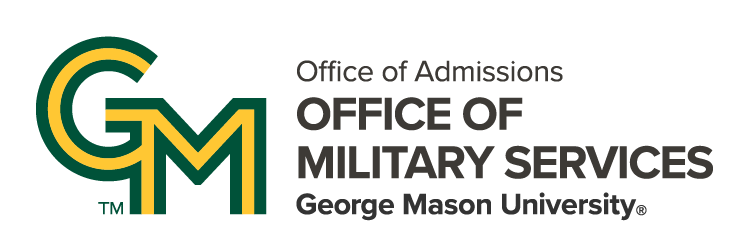Army Federal Tuition Assistance
Prospective students must receive approval from an Education Services Officer (ESO) or counselor within your services branch prior to enrolling.
ArmyIgnitED 2.0 launched on 29 August 2022. All soldiers need to do the following:
- Create an ArmyIgnitED Account
- Apply and be admitted to George Mason University
- Attend Orientation and Register for Classes
- Create an Education Goal
- Upload an Evaluated Degree Plan referenced at Mason as an Official Audit Report (accessible in Patriot Web)
- Request TA no earlier than 60 days and no later than 7 days prior to the start of class
- Once TA is approved, submit approved TA authorizations to Third party Billing prior to the posted deadline
*Contact your Education Center for issues with the ArmyIgnitED portal and TA application process*
How to access your degree plan in Patriot Web
- Sign In to Patriot Web
- Select Student Services
- Select Student Profile
- Locate Mason Degree Audit on Left Side
- Find the print icon to create the official audit report (right-hand side, opposite your name)
- When you create the audit report, it downloads as a PDF
Please reach out to the Office of Military Services for assistance at 703-993-1316 or email military@gmu.edu.